Understanding and interacting with technology is essential in the current world. In today's world, technology has dominated every aspect of life. This generation has seen a huge increase in coding. Kids must be technologically literate, or in other words, they must be familiar with technology.
There are a lot of websites online which will help students
to learn coding and practice their coding skills. One such website is code.org.
What is code.org?
Code.org is a non-profit organization called Code.org is
committed to ensuring that every student in every school gets the chance to
study computer science as a required subject for core K–12 education. It is in
the form of a website and is for kids aged 5+ and it’s free of cost.
Many Code.org resources can be accessed by students without
requiring them to create an account, but doing so prevents them from saving
their lesson progress and allowing them to save any projects they have been
working on. If your child already has a school account they use to log in, they
will have access to the previous work they were doing there.
What does code.org do?
To that purpose, Code.org now develops fun computer science
courses, occasionally working in collaboration with other businesses. They
prepare educators to deliver those lessons in the classroom. After that, they
collaborate with significant school systems to provide access to all kids.
Code.org Advocacy Coalition works to alter government regulations.
Additionally, they use marketing to address current misconceptions about who
can be a competent coder and how to code.
The yearly Hour of Code campaign is one of the most
entertaining initiatives that Code.org first came up with and now implements.
The program's central tenet is that any child, wherever, may begin learning how
to code in just one hour and feel proud of their creations. More than 15% of
all students worldwide have participated in the creative programme so far!
Code.org games
You can play games on Code.org in over 45 languages and for
all age ranges, so you're sure to find something you like. Here are a few to
help you get started in coding journey.
SPORTS GAME
Code your own sports game is a code.org application that shows you how to create a basic game using code blocks. You will begin on level 1 and progress through progressively difficult tasks until you have coded an entire game.
With clear instructions and a focus on beginners, this one
is quite simple to begin. When you have put all of your blocks as directed by
the instructions at the top of the screen, click "run" to activate
the code and complete the level. For students who have no prior programming
knowledge and who prefer a guided learning environment, sports games are excellent.
DANCE PARTY
Similar to Sports Game, Dance Party will walk you through
the building of a complete programme, block by block. However, you're creating
characters that can dance to your favourite music rather than a sports theme.
Once more, start by following the directions at the top of
the screen. Make sure you are comfortable with Sports Game first before
advancing to this series of challenges because it is a little trickier than
Sports Game. Remember to choose your favourite music!
POKE THE PIG
Poke the Pig is a funny yet enjoyable programme that has the
feel of the "old internet" and is simple to alter. Click
"run" to begin, then poke the pig as many times as you can in ten
seconds to play the game.
Once you have mastered Dance Party and Sports Game, you
should work on Poke the Pig. Do you want to customise this game? Add to it and
remix it! The code block comments provide suggestions for how to enhance or
improve the current game. You might even substitute another animal for the pig
or even allow the user select the animal they want to see.
SLIDER SKETCH
Drawing apps are a fantastic method to obtain immediate,
visual feedback when learning to code. This is why we appreciate the Slider
Sketch from Code.org. With Slider Sketch, you may use your mouse to draw
pictures by moving it left, right, up, and down. Write your name, draw
skylines, or abstract art!
This project can be customised in a variety of ways. Remix
it, and then test out various settings. Can you find out how to alter the pen's
colour? Take a look at the code snippets that use the slider as an input. A
slider that enables the pen to move diagonally might be added.
Moreover, Code.org provides a fun Game Lab, a programming environment where you can create straightforward animations and games with characters and objects that interact with one another. Students who are 13 years old and older are encouraged to design an animation or game, code it with JavaScript or building blocks, and then share their app.
These are some games for you kids to learn coding in an
enjoyable manner. But if you want to follow a more structed technique then you
can check Codekroyaaro.
Codekaroyaaro, it is an online coding school for kids (from
grade 1 – 10+). The Suvidha Foundation operated the online coding school
Codekaroyaaro for kids. By teaching children how to create mobile apps, gaming
apps, websites, online applications, and mobile apps with AI, they enable every
child to become expert in coding.
The goal of Codekroyarro is to educate kids how to code and
provide them with a good basis in computer science theories and application so
they can become knowledgeable responsible adults who are lifelong learners and
utilize computing technology for the benefit of society.
Before enrolling in the course provided by Codekroyaaro, students can try out the classes during a free trial session. The fees range from INR 5,788 for a beginner course to INR 15,434 for an advanced course.
For additional information, get in touch with Codekroyaaro
through the following websites: -
Website: https://suvidhafoundationedutech.org/
Website: https://www.codekaroyaaro.com/
Instagram: https://www.instagram.com/suvidha_mahila_mandal/?igshid=YmMyMTA2M2Y%3D
Instagram: https://www.instagram.com/cky_kids_coding_school/
Email: http://parents.support@codekaroyaaro.com
To get an introduction why kids
need to code, you can refer to this following blog: -
https://knowledgechatter.blogspot.com/2022/12/teaching-kids-code-getting-started-with.html
And if you want to get to know about top 5 online coding games
for kids, you can refer to the following blog: -
https://knowledgechatter.blogspot.com/2022/12/coding-games-for-kids-online-top-5.html





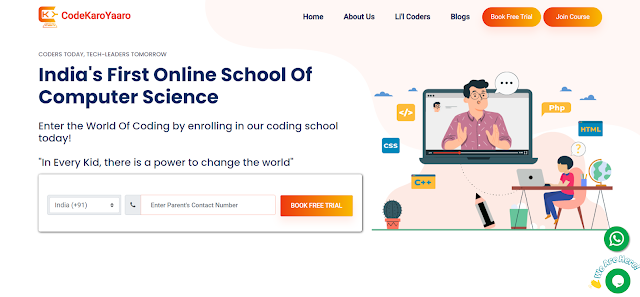
0 Comments